Project-Wide Actions
Input System的project-wide actions功能讓你可以設定一個能夠在整個專案中使用的Action Asset,當Action Asset設為project-wide actions之後,那這個action就是個preloaded asset,也就是說當你的App啟動後就會載入,並且一直保持可用直到App關閉為止。
建立Project-Wide Actions Asset
- 找到
Edit>Project Settings>Input System Package並按下Create a new project-wide Action Asset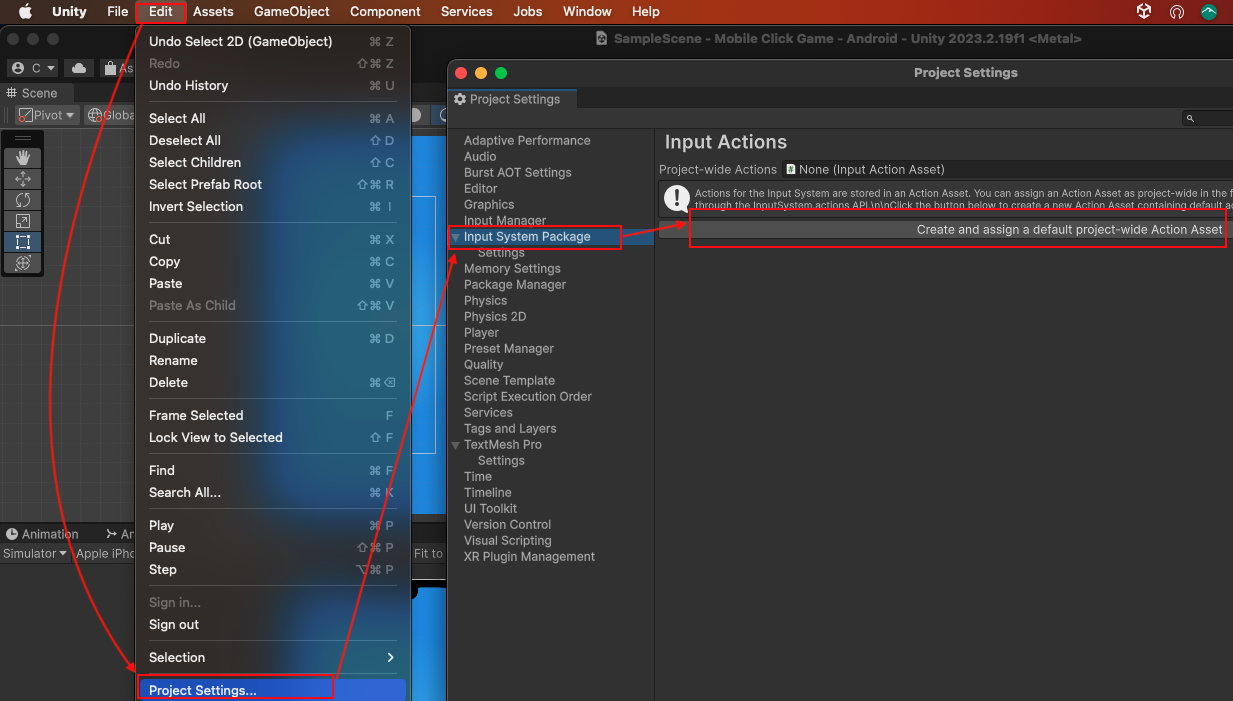
- 在專案中會建立一個名為
InputSystem_Actions的Action Asset。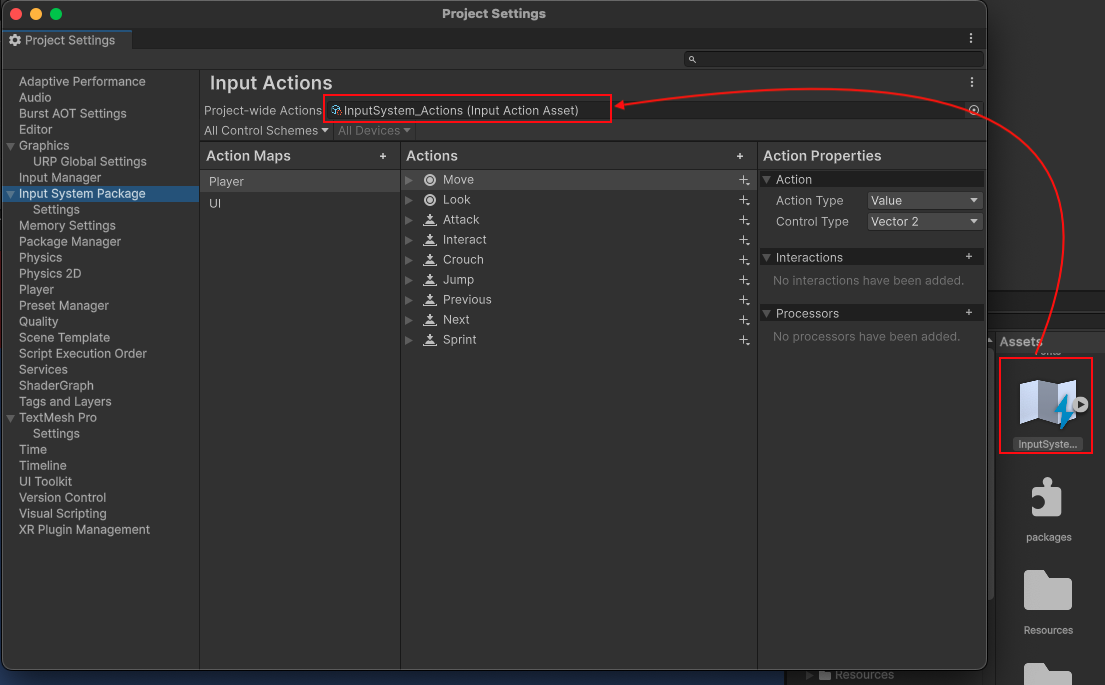
- 這個
InputSystem_Actions中已經有一些預設的Action,像是Move,Jump等,符合大部分遊戲,並預設綁定大部分裝置如鍵盤,滑鼠,遊戲搖桿,觸控螢幕,XR等 - 在程式碼中使用InputSystem.actions去找到Action
1
InputSystem.actions.FindAction("Move");
上一篇:安裝Input System
Reference: https://docs.unity3d.com/Packages/com.unity.inputsystem@1.8/manual/ProjectWideActions.html