LiteDB是一個簡單且快速的NoSQL Database,它特色有
- 輕巧,< 450kb並且完全由.NET C#受控程式碼(managed code)編寫
- 可以使用NuGet套件管理器安裝
- 跨平台
- 單一存放檔案
- 支援LINQ query
以下是簡易的使用方式
- 使用NuGet管理套件搜尋LiteDB並安裝
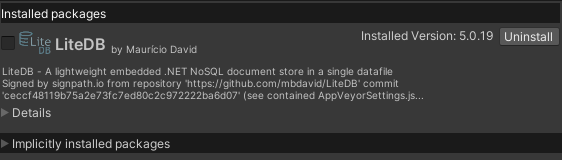
- 接下來便可以使用
LiteDatabase建立或是開啟database
1 | string dbPath = @"./MyData.db"; |
- 建立一個POCO class
1 | public class Customer |
- 使用
db.GetCollection<Customer>("customers")去取得customer collection - collection的
Insert方法插入資料
以下是完整的例子(來自LiteDB)
1 | string dbPath = @"./MyData.db"; |
以下是方便你操作DB的GUI介面工具
- OneBella:跨平台的GUI工具,支援修改和查詢,需要LiteDB 5+
- 使用方式非常簡單,進入OneBella的 Release選擇下載對應平台的zip檔案即可
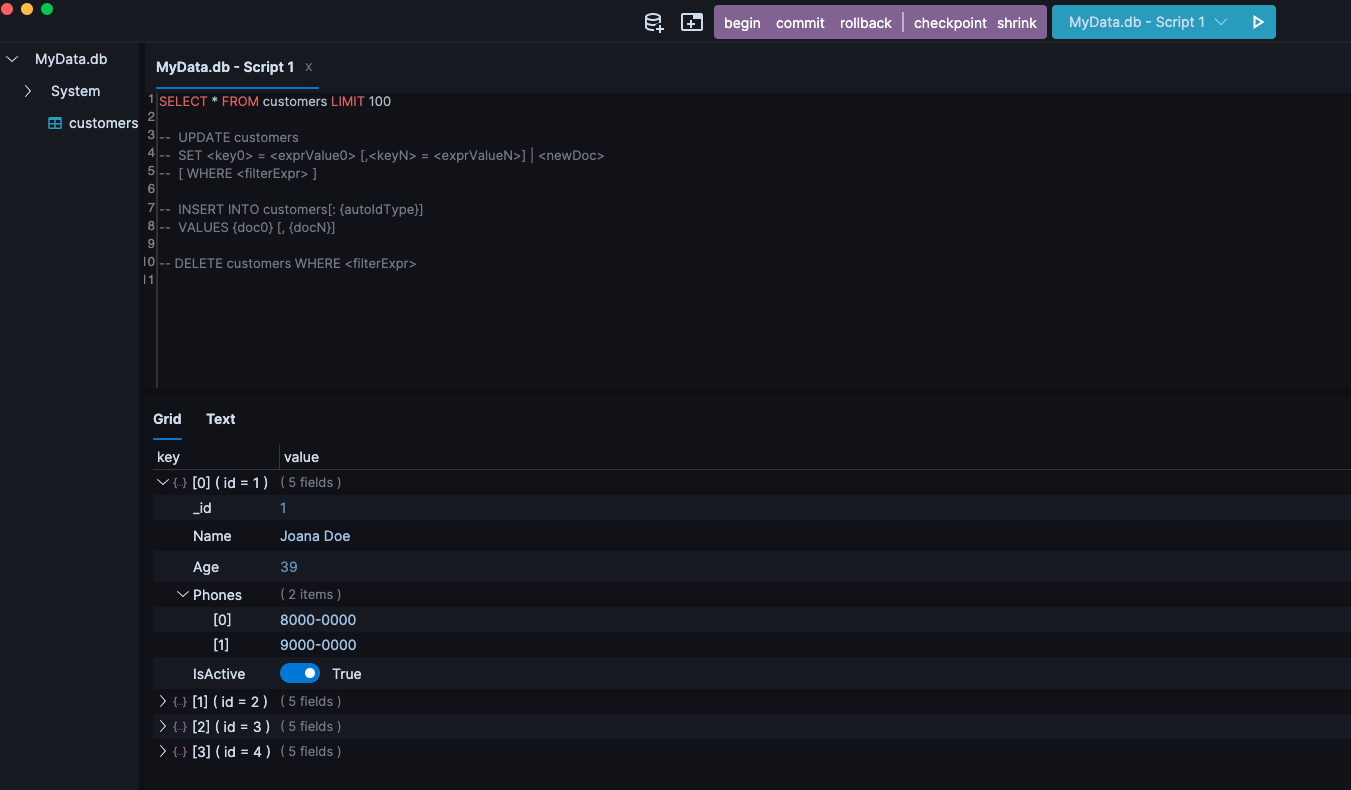
- LiteDB.Studio
- 一樣去Release下載最新版本即可,目前似乎只有Windows版本。